I am now a few weeks into my work at Techie Heaven, a church run youth group / hangout zone / part-time-hackspace in Clitheroe, Lancashire.
Table of Contents
The myth of the “Digital Native”
It’s super encouraging to see the kids so engrossed in technology, and we have great fun messing about and learning new stuff.
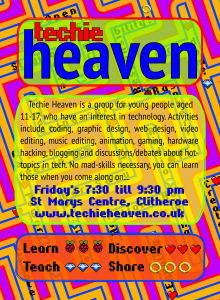
However, I am not convinced they are Digital Natives: I see little evidence that they “understand technology” much more than any other generation. Actually, they don’t seem to know very much more than the adult/elderly folks at my local Bible Study group, who seem to think that “illegally downloading a song” is akin to breaking into the great vault of Sony in the sky using a shovel and a ex-con getaway driver…. an act they find much more sinful than driving at 35 in a 30 zone when “it’s dark and no one is looking” (literally, yes). This is no insult to either the kids or the adults, snarky as I might sound.
It’s just profoundly frustrating.
I want to tech these kids about Freedom in technology – Free Software and Free Culture. I wont give up my Friday evenings for very much less. But it seem there are some some fairly major obstacles to teaching them any of these ideas, and we will need to overcome them first.
The Brands that Bind Them
One of the first things I noticed, when introducing the kids to Crunchbang OS (which saved a few donated machines from the tip) was that they don’t have the language to talk about the functionality of software. I was excited to explain to them, when showing them the software centre and sudo apt-get install for the first time, that they could find and install software for almost imaginable task.
“Use your imagination, you can do anything you want!” I said, breathless with excitement.
“errr…” They replied
“What would you like to do? The options are limitless” I coaxed, not understanding their hesitance
“Can we install Internet Explorer?” they asked.
I saw this pattern repeated over and over. Brand and function were one and the same to them: they were un-able to even describe their needs or ambitions without referring to a specific application or brand name.
Function Awareness: helping kids to see beyond brands
I spend a few weeks observing, panicking and thinking, and then came up with a game to try and address the issue. I started with four types of software:
- Web Browsers
- Video Editors
- Word Processors
- Operating System
And made a series of “cards” on a4 paper for each which contained:
- A common category of software name eg “Word Processor”
- A description of the function of that software category eg. “electric or electronic device, or computer software application, that, as directed by the user, performs the composition, editing, formatting, and sometimes printing of any sort of written material.” (from Wikipedia)
- The logos of several major brands
- The name of the brands
- The company/community/foundation behind the brand
I then mixed them all up and spread them all over the floor of the church hall.

The aim of the game was for us to work as a team to match the information together.
I organized this as described below (though you could do this in many other ways, suggestions welcome).
- First I got them to find the long descriptions, and we put one in each corner of the room
- Starting with one corner, we read the description aloud
- Then they had to find the shorter term for the function/category (So, “Word Processor”)
- Then they all ran around to find the logos, brand names and producers relating to that category
- I got them to read the information out-loud, so “Word Processor, Microsoft Word, made by Microsoft” and “Word Processor, Libreoffice, The Document foundation.”
- We then moved on to the next long description and carried on.

What worked
- The descriptions, logos and software names grouping task worked well
- The kids seemed to understand the information
- It helped me to see which kids who found the info very new/confusing and which got the gist quicker
- They worked as a team and had fun
- They started to associate apps that they had used already as being from the same category of software, eg Internet Explorer and Firefox are both Web Browsers
What didn’t work as well
- The manufacturer element was more confusing, I suggest doing that as a second stage
- They still found the idea of Windows being made by Microsoft and iOS being made by apple somehow confusing
How to extend the game
Next week I plan to…
- Lay out the cards in the right order and get them to add in the additional information, such as
- How many more apps in this category did I count on Wikipedia
- Who manufactures this software (as they missed that in the first go)
- What other apps can you think of that fall into the category
- As a further task
- In 5 minutes, design and draw your own logo and name for an app that fits into a category
- Then find some friends to work with on your apps and create a company name
- Then put your new products on the grid with the other software
How to introduce the idea of Freedom
Eventually, I would like to introduce concepts of Free and Proprietary to the mix, creating more cards and encouraging the kids to look at the licensing info on Wikipedia (which is another reason I included so many non-free apps in the cards in the first place, so they can see the contrast).
A great way to do this is will be to repeat the task for a new category: CRM’s, like WordPress and Drupal. What’s fascinating about that type of software is that they are nearly all Free Software and/or Open Source – it’s good to start talking about the benefits of the Freedom philosophies by using an example where their success is already self evident.

Download the cards
All logos and names trademarked as specified by their respective owners, all images taken from WikimediaCommons, which may or may not be copyrighted etc.
Strange as it may sound, these activities feel cutting edge. The fact the kids aren’t aware of the differences reflects how new these ideas are to many households. Presumably many of the adults in their lives share this confusion between brand and function.
You’re evidencing a sad state of affairs, but also demonstrating how powerfully a few well used hours can be used to broaden citizens’ perspectives.
Inspiring stuff!