Welcome to my fourth blog about HexOS. I’m building a HexOS NAS for my family home and documenting my user journey as I go. You can read my previous posts here. I have built my machine and installed HexOS, this is my first time playing with it. I’m feeling cautions, this NAS is a clean blank slate and I have a lot of unsorted data on random drives. I am keen start well rather make quick, bad choices that take time to fix. So, I am at the HexOS welcome screen, lets see what happens next….

I clicked the first thing suggested, Configure users.
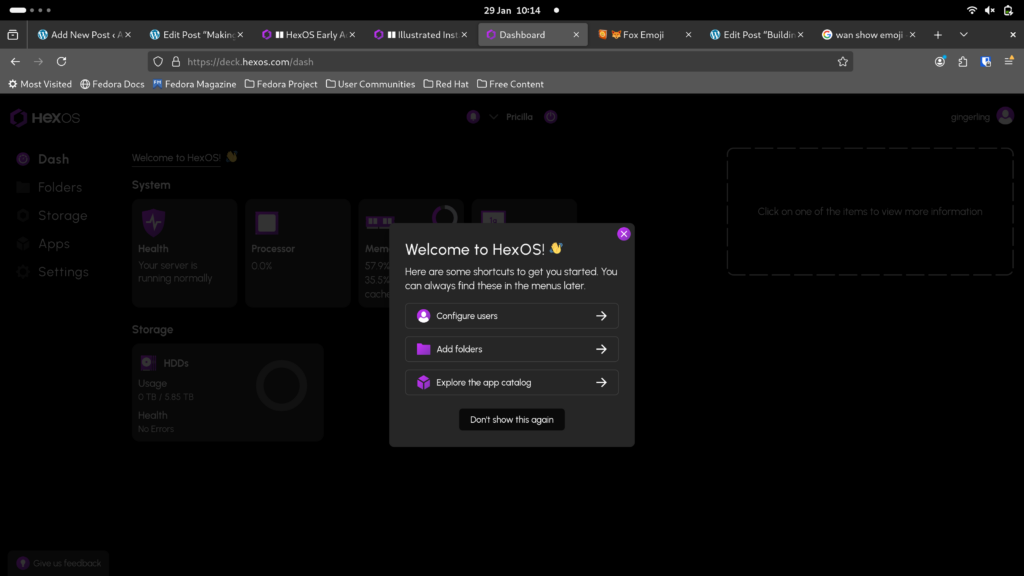
Table of Contents
Do I need to add a user?
I am not really clear if I need to add a user for my own use: is “Gingerling” a normal user or an admin that is only used for serious stuff? Is the gingerling icon top right my server username or is that my HexOS website login?
I also find being landed on the Folders tab when I clicked Configure users (the first suggested item in welcome) a bit confusing. I saw that Add Folders was the second suggested item on the welcome screen.
I can see Users on the folders screen, but it upsets my sense of rightness with the universe that on this screen My Folders is top and Users is second but on the welcome screen it was the other way round. It’s a small thing but it annoys me for many days!
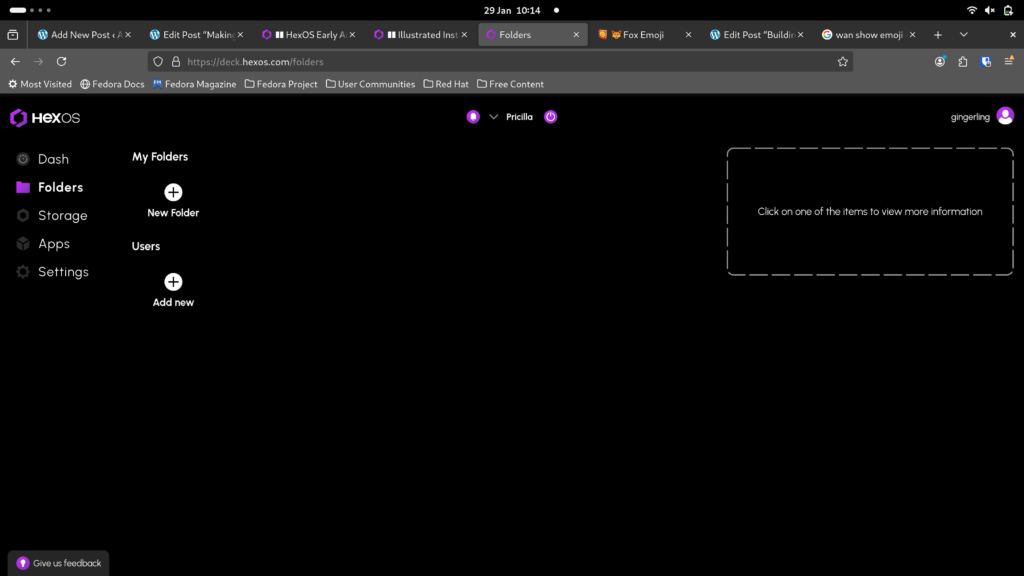
Anyway, I click on Add new under Users and I get this info “Add local account. Local accounts can be assigned to protected folders. They cannot be used to manage your server.”
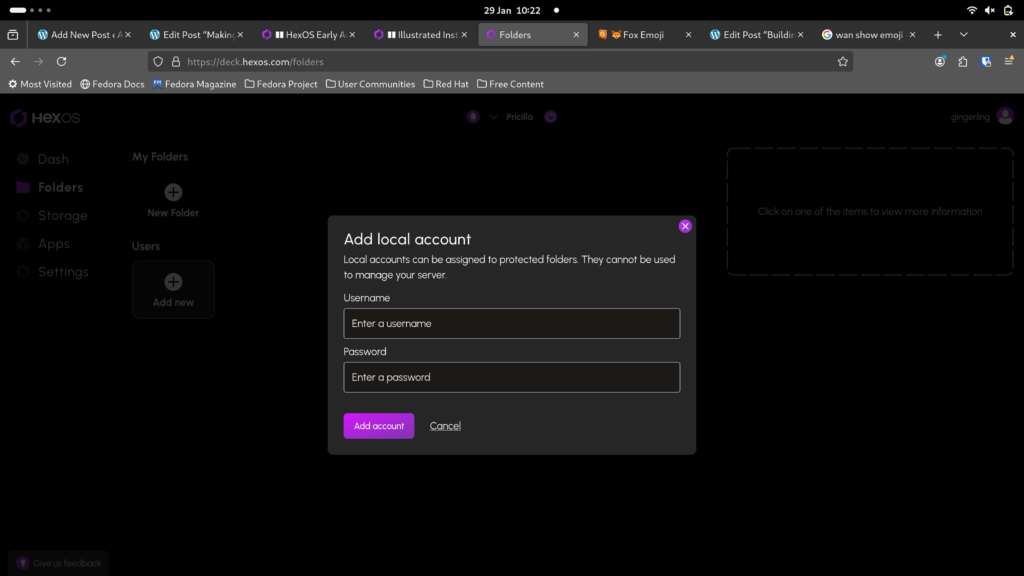
I am a little bit unsure about this. It sounds like this is for giving people in my family access to specific parts of the NAS. I am guessing this will allow me to, for example, give my kids their own folder that they can play with but that they can’t edit anything else. But I am still unclear if I should be setting up a user for myself or not. I decide to consult some docs.
Reading docs and missing search
I start with the graphical guide I mentioned in the last post, which is here. It stops after the install on the machine and before set up so isn’t any help with this part. After getting a bit distracted suggesting tweaks to the docs, I headed back to the forum but can’t see a search feature.
I eventuallly found search in the main menu bar at the top – which was confusing to me, but it only took me a few extra moments to find I suppose!
I did a search…
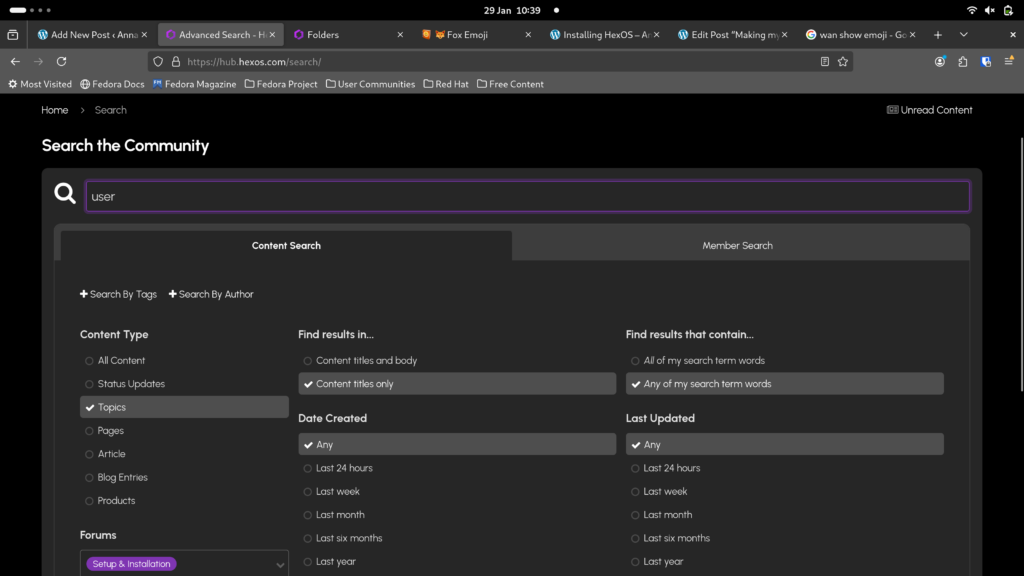
… and got no results.
I also couldn’t find a set-up guide using the search either. So I went back to the forum using the back button, and having gone back to the forum I noticed a section for questions “users & folders”.
Asking questions on the forum
I found this post which says that additional users can’t administer the server at all, they will only have access to what they’re given access to. I am thinking that this is going to be a bit of a faff giving myself access to everything manually. Still, for clarity I ask:
“I would like to check that it’s not necessary to add more users. Should I be adding a user for myself for day to day access to the NAS when I’m not doing admin stuff? Or is it safe/standard to just use this admin account as how I access the NAS all the time. I don’t have anyone else that needs access right now.
Also the user ID that shows top right on the https://deck.hexos.com – is that my server user account or my HexOS website login showing there? I have the same username. I think it might be the website one.”
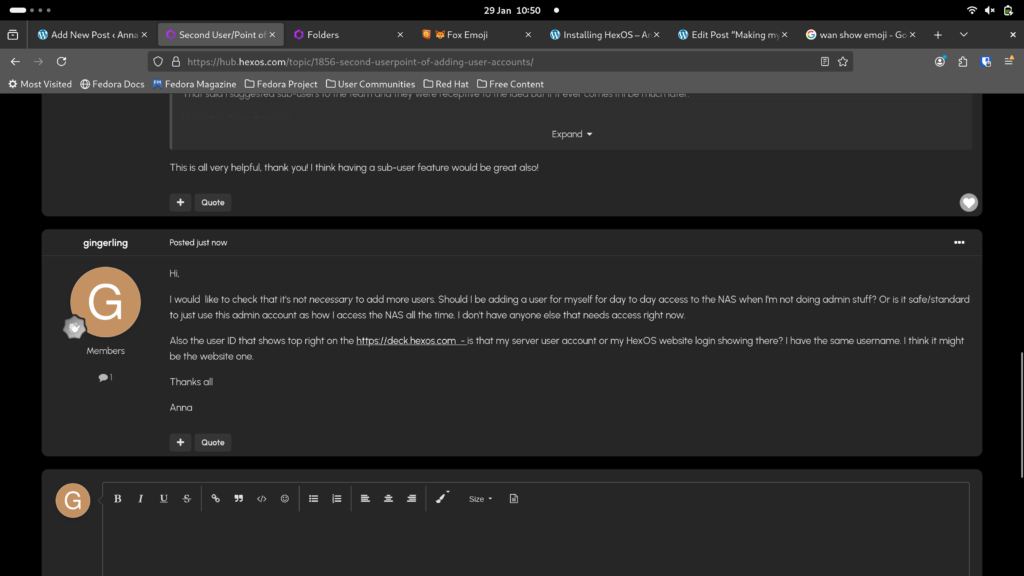
⚠️ The response to this question is responsible for me getting pretty cross and I have some concerns about how user support will work for paying customers in the future based off it. Read on for more on this….
I leave this for now and look at adding a folder.
Making a folder – who is public?
On the Folders tab under My Folders I tap New Folder. I like these popups in the interface, they feel very light touch, no screen with multiple steps etc.
However I get a rather over-enthusiastic error message that pops up when I type a space (or hypen etc) in the username exclaiming they cannot “start or end with a space, underscore of hyphen” – I haven’t finished typing yet 😊
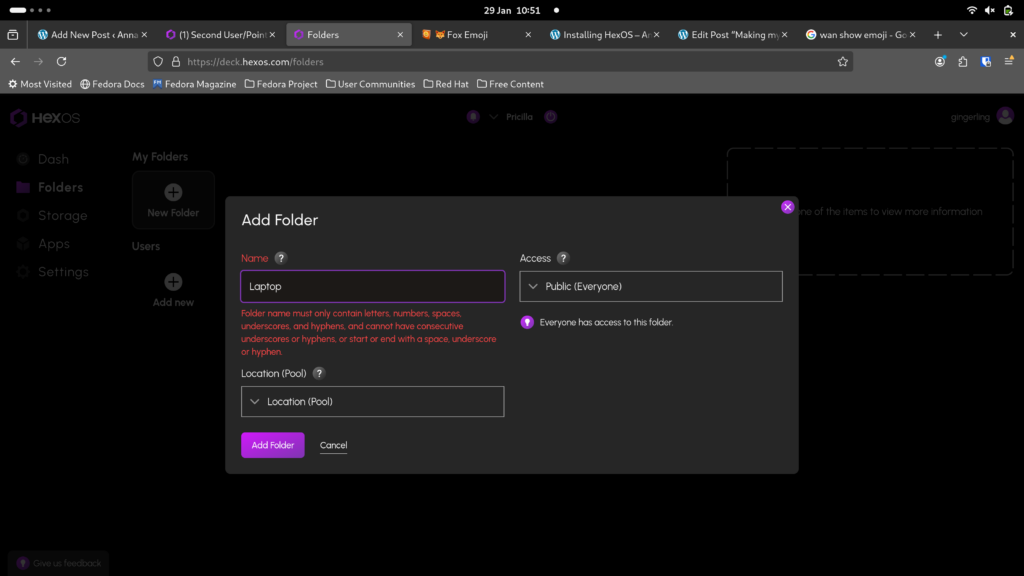
I notice that I have to choose the pool location even though I only have one pool (this has been mentioned here). Also the Pool name is HDD’s which is…. a bit bland. I decide to to rename my pool asap.
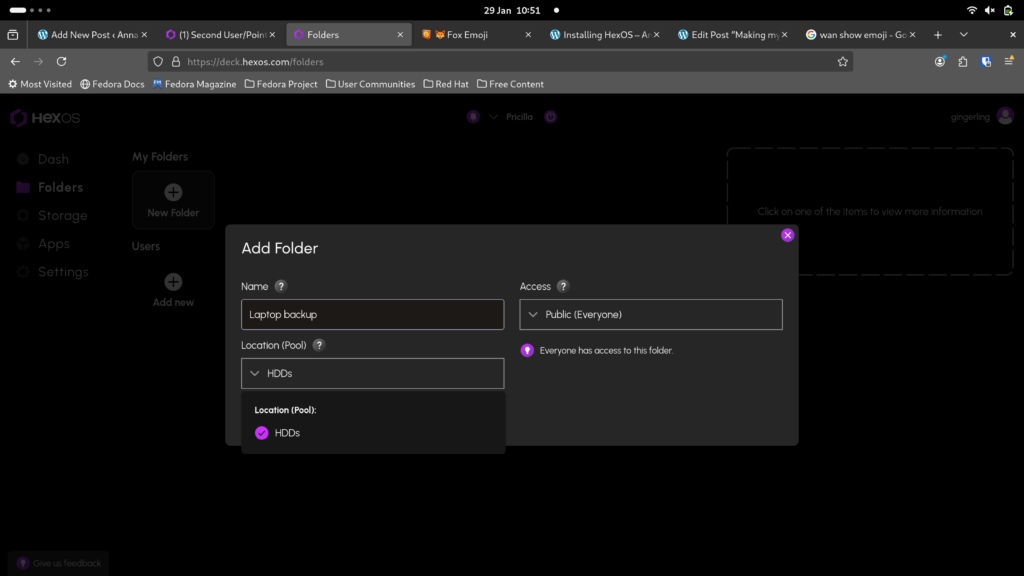
I really dislike the description of Public access as being Everyone has access to the folder. Who is “everyone?” The whole world? Is this content on-line for anyone to see or does this just mean “All users?”
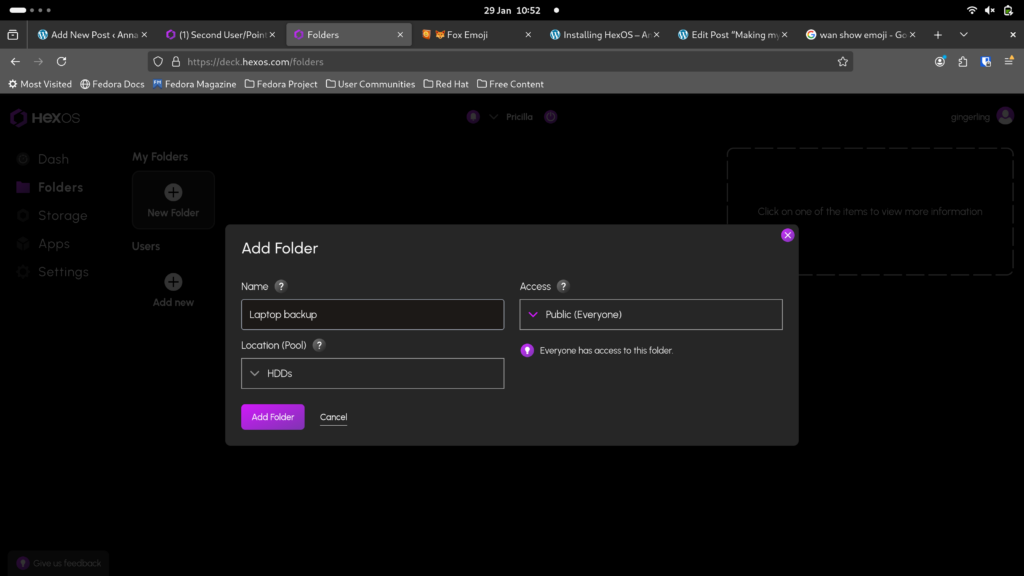
When uploading to YouTube Public means anyone with internet access can see it and Private means only people I invite to access it can see it.
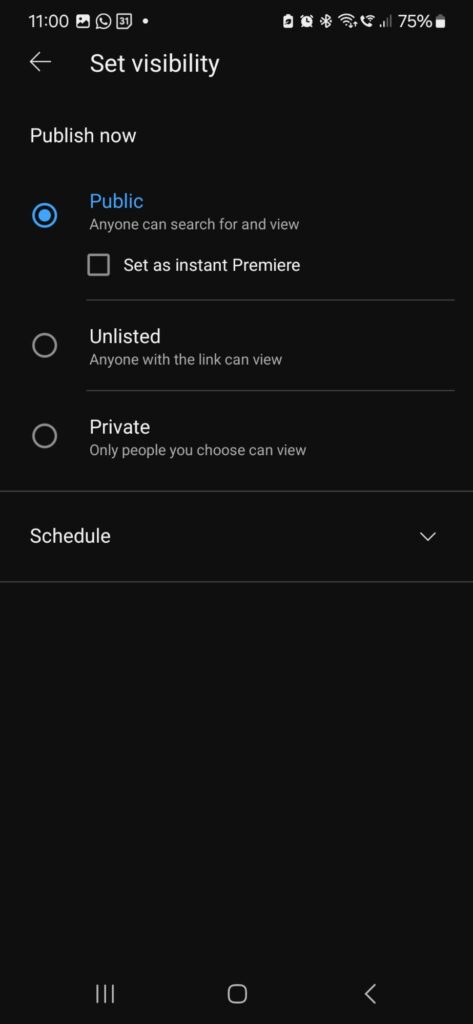
On Google Docs the options are Private or Anyone with a link (the link can be guessed by I bot I suppose?) or you can add people with their email to access the file, which is an extension of private in my mind.
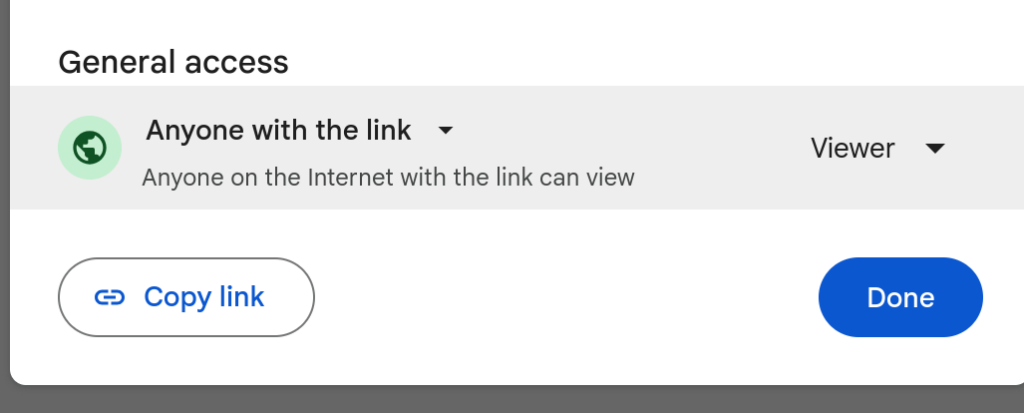
It’s not clear to me what Public means in the context of a NAS. I decide to leave making a folder right now until this is clarified: I make a new post on the forum Clarifying who has access to a public folder and move on!
😱 The answer to this was so unexpected to me! Apparently anyone with my wifi password would have access to a “public folder”. I just would not ever have imagined the wifi password as the gate to the NAS. In addition, in my small town with poor mobile/cell coverage I have often given my wifi password to guests, visitors, builders/contractors so they can make wifi calling or listen to podcasts etc. I do have a guest network at the moment, but only for kicks tbh, I didn’t really think it was needed – this made me feel a bit like I am playing with fire with this NAS, like I don’t know what I am doing and could make a big mistake easily.
Trying to rename my pool
I really like to personalise my tech, like with stickerbombing, so being able to rename my pool would be cute! I’m thinking Puddleglum would be an adorable name (a Narnia reference). However couldn’t work out how to do rename my pool either and decided to go for a coffee with my friend and come back to it later. I found a post about it later on and discovered this isn’t possible for now.
Overwhelmed and confused
Between that last section and this next a couple of weeks passed by: I think blogging as I go and freelance software QA being my day-job is holding me back a bit from just… diving in. But also, I’d asked my questions in the forum and got pretty overwhelmed by some of the replies. I am struggling to integrate the different bits of information together and feeling out of my depth.
For example how users and folders and wifi passwords interact – and how they might work if I later add remote access also. I want to follow best practice for my scenario of home use, but I don’t know what that looks like.
I feel I lack of directions from within the software: the prompts to add folder and add user are not helping me feel confident when I have then found out I didn’t understand the security implications at all. This shows just how important the documentation and support is going to be for this product.
I am happy to go through this muddle and stress as an early adopter or something that’s important to me, but many won’t want to.
Forum-ing an emotional response
I found this reply intense and a bit off-putting – I have checked with the forum member who made it and they are okay for me to write about this.
💌 I want to be completely clear that I do not blame the individual for their expertise and my difficulty understanding their kindly offered support. I am thankful for his help and time put in, everyone has been polite and kind on this forum. This expert-noob dynamic is common in forums and is something HexOS needs to manage as part of their business proposition.
Firstly, I think it just gets off on the wrong foot because I don’t quite understand the first part of the reply (and I don’t like not understanding things)
My initial question was:
“…the user ID that shows top right on the https://deck.hexos.com – is that my server user account or my HexOS website login showing there? I have the same username. I think it might be the website one.”
The reply is:
“The login info for deck doesn’t use your forum username but rather the email address you signed up with”
I am pretty sure that access to the forum uses the same “hexos website” account that I also need to access the deck – I am guessing this is what he means by “the email address you signed up with”.
So now I just feel more confused because I didn’t mention the forum, and I’m not seeing an email address I’m seeing a username “Gingerling” on the deck page and I still don’t understand if this is from my server credentials or from the HexOS website. Genuinely still annoyed that I don’t understand this – but I do think this is probably just down to a quirk of communication style, something lost in translation.
I would normally ask for clarification but because the rest of the reply just gets me so overwhelmed, I don’t.
He says:
“If anyone else ever uses your Wi-Fi or you use something to connect to the outside world like tailscale it’s best practice to setup a user for smb shares so can keep your data private.”
At the time I didn’t understand this well, I didn’t know what tailscale was and I was frustrated by part about “smb shares” reference because even googling for info about that didn’t make it clear to me what it means. I got:
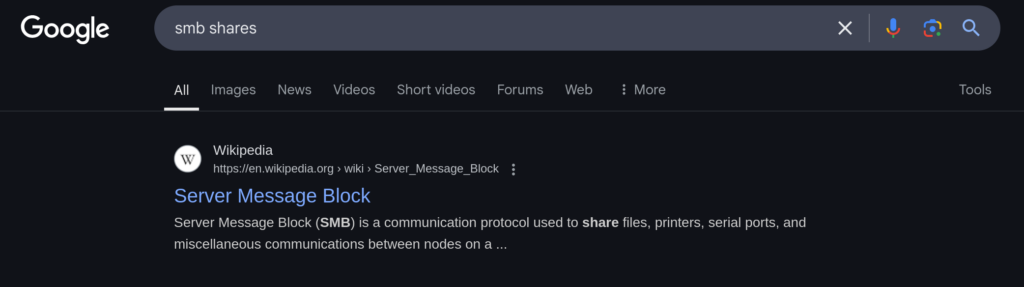
and then…
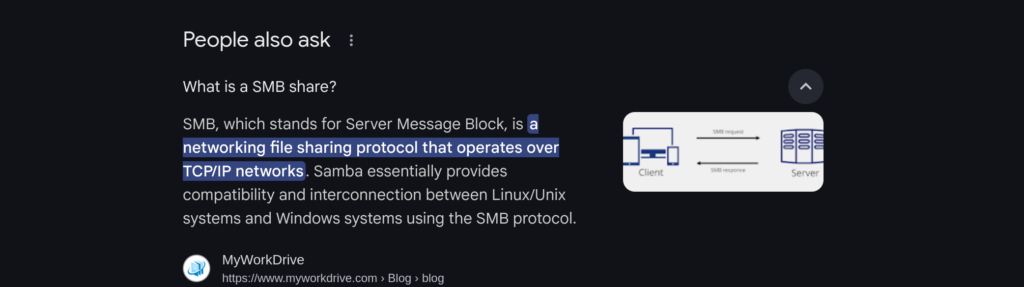
I wasn’t interested in decrypting this, so I translated this part of the reply as simply if you want to share stuff then you should have a second user account. So I am happy enough to set up a user that’s not an admin, and I think my current user is an admin. But then he wrote:
“That user is completely different from admin accounts. The only admin account is for logging into truenas. You do want to create a user level account in truenas as well for security. As well as making sure that your admin username is no longer truenas_admin.”
At this point I’m genuinely frustrated to the point of feeling dejected, I don’t want to use truenas, that’s why I’m using HexOS. I am absolutely not interested in using truenas to configure HexOS or vice-versa and “for security” is so scary sounding it undermines my confidence that HexOS is secure without me understanding truenas.
Breaking point
I don’t understand “The only admin account is for logging into truenas”: I have an admin and it’s for my HexOS server. So why is this relating to the hidden truenas section of my server that I’m not interested in playing with right now? And “You do want to create a user level account in truenas as well for security”: so what I need to make a user account in HexOS and then also one in truenas? Why? What security? Then finally he says “as well as making sure that your admin username is no longer truenas_admin.”.
At this point my brain just quits, basically. As a single parent I’m solely responsible for the survival for two tiny humans – both of whom, btw, will happily turn on the gas oven without lighting it, flood the bathroom or cut their hair off if I turn my back for more than 30 seconds! I do NOT want any more responsibility or stress right now.
HexOS has a problem
My (admittedly complex) emotional responses to this support thread are my own issue, and not the responsibility of this individual forum user. However, I think HexOS is going to have a problem with community based user support going forward.
This is a community made up of passionate experts right now. The kind, generous forum member who tried to help me has given hundreds of hours of their time to this project, they’re a moderator and one of the top responders in the community. Love it. But this cannot be the support offered to a non technical user who has paid $300 dollars for a licence: basically telling them to use truenas and get good, because HexOS is not secure enough on its own.
Having had 15+ years experience of this community tension as a less-technical Linux user, I am familiar with it – but my Linux OS is free. If I had paid $300 dollars I would be furious!
I hope HexOS will either have a support team to paid users or offer a lot of training to the forum community (like Mozilla) and have an experienced community manager at the helm too.
Coming up with a to-do list of things to try on HexOS
Taking a breath, and in an attempt to refocus I built a list of things I want to try to do with my server in the coming weeks. I am trying to choose the most basic things – this isn’t easy to make when I am aware many of these will need plugins and I don’t know how well those work yet.
In the long run I want
- all my photos backed up on the NAS
- automated backups
- a library of DVD’s and music I can access from my TV and
- fixing gripes with my home automation
- maybe my own VPN which I think can be done on my HexOS.
I put that all to one side for now
For now I think I will start with
- Adding a new user and accessing the NAS as that user
- what does my NAS look like to someone else?
- what are the different ways people can access the NAS when on my network with or without a user account?
- Accessing my NAS from my phone
- how does this work?
- what can I do with the most simple method and no plugins?
- Backing up my laptop of my NAS
- I think this will be fairly easy in it’s simple form, I am imagining just dragging stuff to a folder on the NAS from in my file browser
- I would like to look at backup tools and see what that is like
- Backing up my phone
- what do I want to back up and how do I do it?
- Are there any tools for to google/android that might automate and do I want to use them
- Adding media to the NAS
- and accessing it from my TV if it’s not too complicated
Rebooting and trying again
I was ready to get started on my list, however, I had switched off the NAS to save a bit of power and when I switched it on again I had this error on the deck. Health: Your server is not running normally.
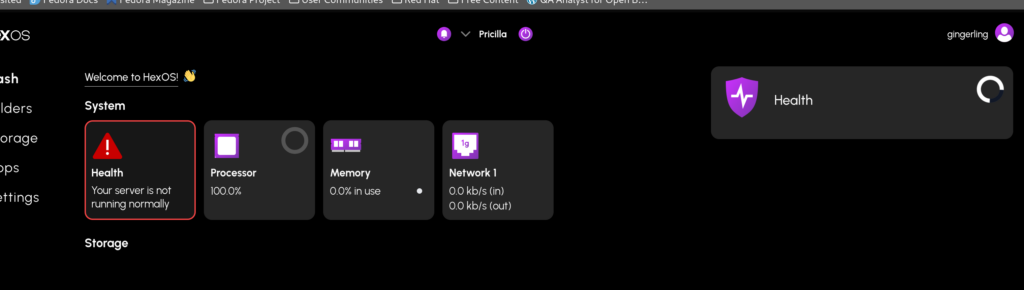
I plugged in the monitor and the screen showed the same Console setup screen I had seen before. I tried option 8 Reboot, and after reboot I still had the error in the deck.
I went to the forms and searched “not running normally”
I found a thread that had a similar issue, it didn’t help but scanning through it and the other threads it occurred to me to check if the pool was still accessible. It wasn’t.
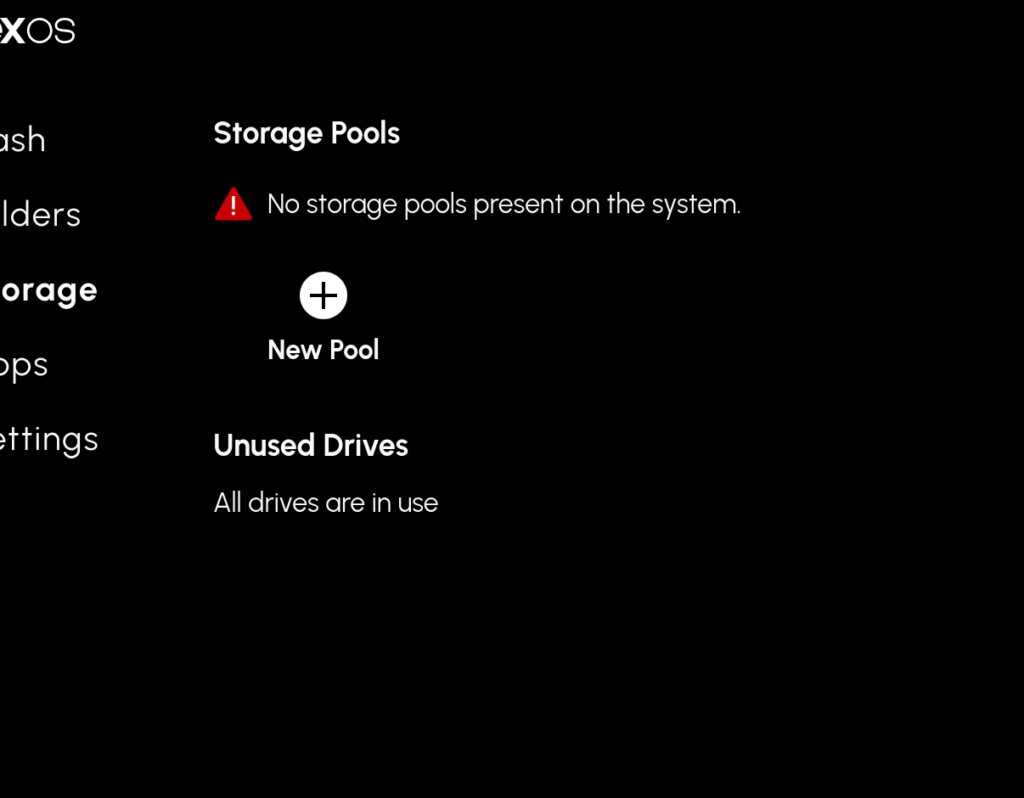
I decided to see what tapping add new pool would do, it suggests my drives aren’t running or accessible
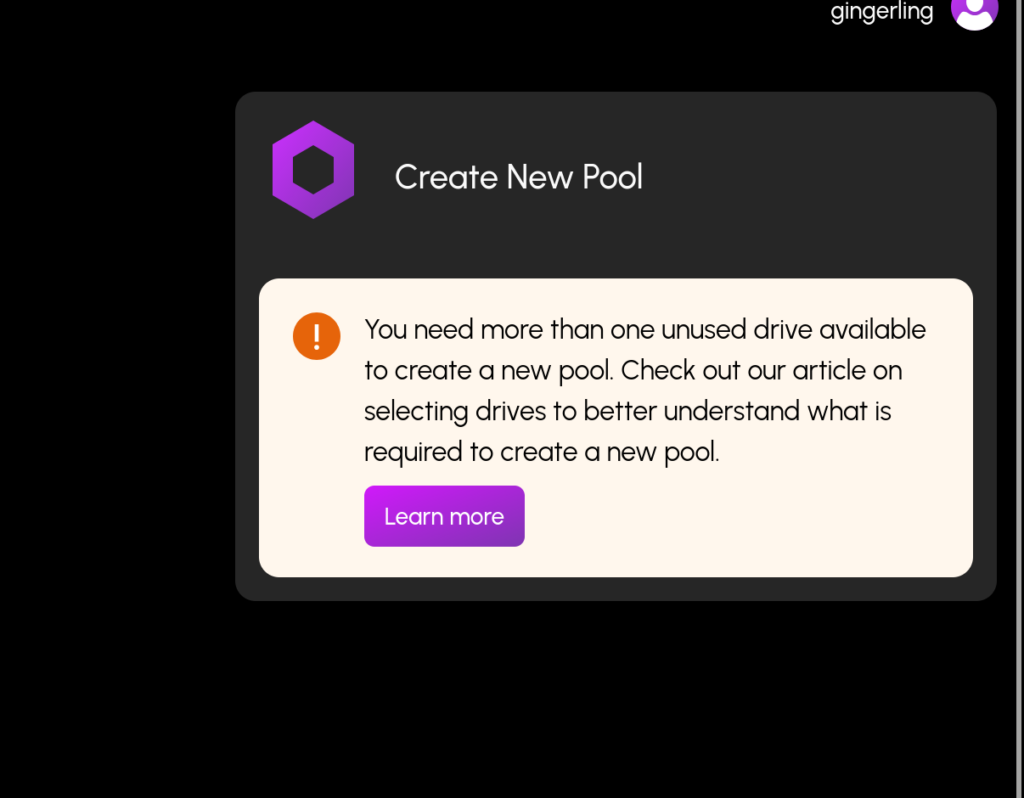
Also I am really loving the idea that there will be docs baked into the app, at the moment tapping Learn more takes me to page not found. I want to write these docs please! HexOS team if you’re reading, hire me pls 😉
Starting over again?
While writing this forum post asking for help it suddenly becomes apparent that I actually didn’t have a pool of three drives, I had a pool of one drive and two unused drives. This is the screenshot:
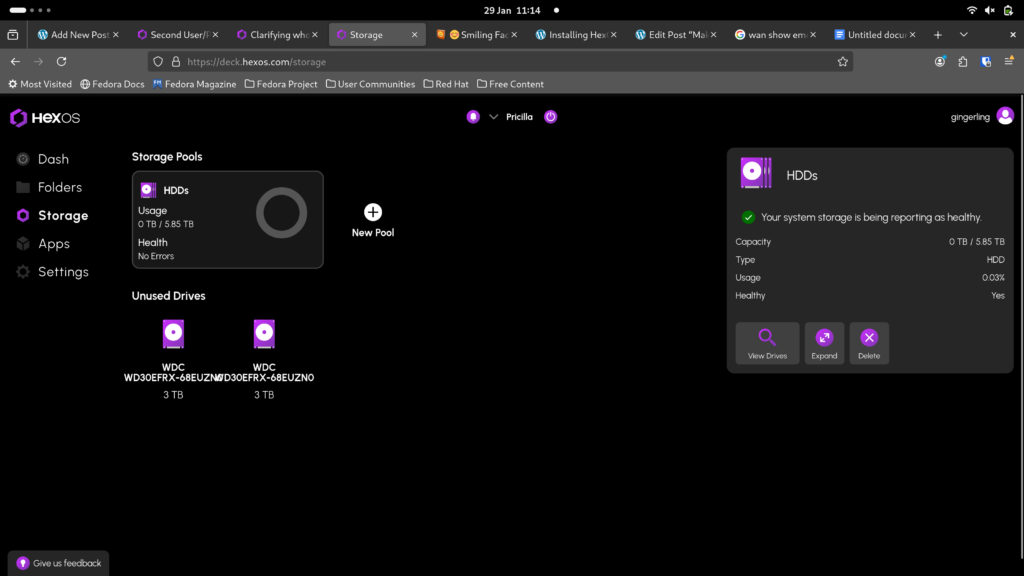
I assumed initially that the unused drives section was because I didn’t have any data on the server yet or about redundancy or something.
However while scanning a post that seemed not to be relevant before, I clocked this comment that mentions single drive pools are a problem. I don’t know why my pool ended up with only one drive, and I am still a bit confused because the capacity of the pool is nearly 6TB and I have 3 x 3TB drives. Either way my server is “not working” any more so I need to fix it or start over, and fixing requires using truenas… so I’ll start over.
I’m glad that I have a to-do list ready for when I am able to get started again! I’ll note however that a whole month has passed since I last even tried to switch the server on, I’ve been pretty demotivated by this part of my experience!
Next post, Playing with HexOS part 2. Read it now
I’m a bit confused to when it comes to what public means in relation to a folder, mostly because I had to type in a username / password to access the files in a public folder, I think what it means is anyone who has a user account on this server can access this folder
But then why call it public?