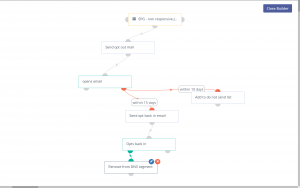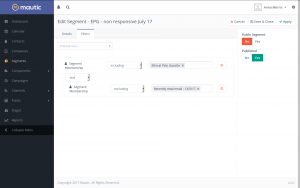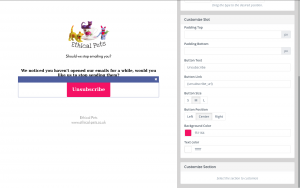Note: this blog will, I hope, be out of date soon! There are several issues relating to this post which I hope Mautic can resolve soon which will make this process much easier.
Table of Contents
List cleaning to become (even) more important
The ECommerceFuel mid December podcast featured Xiaohui, founder of the email deliverability firm essenceofemail.com. He warns that in the next few years we will see more of the email address, not just the IP address, being “punished” by mail providers for dirty list issues. So, bounces, low open rate, spam reports etc, will result in emails from your address being bounced or put in the spam folder, even if you change your IP address. Dirty, poorly maintained lists will begin to cause really serious long term issues for businesses. So it’s time to make sure that your list cleaning is regular, smart and continuous, not just an occasional blitz when the mood takes you or when your IP reputation takes a hit.
Mautic is awesome
I love Mautic, it’s a freaky combination of analytics, marketing, automation and a fabulous shade of purple. Wha’s not to like! It has some good features for email preferences, including pause and weekly limits, which the contact can set themselves: these are missing from many other Open Source bulk email systems. However, right now, it is also missing some functionality that makes fine tuning your list cleaning tricky.
My List Cleaning Campaign
This is my list cleaning campaign right now.
It stats with a segment of non-engaged contacts, made from my primary mailing list minus those who didn’t open it recently (I made that list in a spreadsheet, but if your opens data is all in Mautic it can be done automatically I belive).
The campaign sends everyone on that “non responsive” list an opt out email – they get asked if they want us to stop mailing them, they can click a link to opt out. The link is in a button made by adding {unsubscribe_url} as the url.
Those who click the button are removed by Mautic’s own unsubscribe system, nice and simple.
But what about those who don’t open the email at all? They need to be removed as they could be abandoned accounts or even accounts converted into spam traps. Well, in my campaign those who don’t open the email are, after 10 days, added to a segment called “do not send”. They don’t actually get marked as do not send at this stage.
After 15 days I send an Opt-back-in email. I notify the contact I have removed them from the list and giving them a chance to opt back in – but they aren’t actually removed yet, or I wouldn’t be able to send the mail! At the moment the email links to a landing page which has a Mautic form embedded in it. If they fill out this form, the campaign action removes them from the do not contact segment.
After 20 days, I will manually go into the “do not contact” segment, bulk select all the remaining contacts in it, and bulk mark them as “do not contact”. This can’t currently be done by the campaign, it has to be done by hand – but it’s only a 5 minute job.
I am interested to see how many emails we save or don’t save at each stage.
What I will do soon
The form linked to in the second email actually has the action to remove a do not contact tag from a contact, but in this situation that functionality isn’t actually used. The best work-flow would be to send the email, mark them as do not contact and then those who fill out the form have the do not contact tag removed. However, there is no “mark as do not send” action in the campaign builder. There is a crowdfunder here to make this possible.
As I am relying on a date in my diary to remind me to do this stage, I can’t be sure I will do it at the exact right time. But when that is possible, we can potentially skip the whole page-form element too, and just send an email with the same button as before. Apparently the “opt-in” and “opt-out” links are both the same. I would need to test this anyway, because I am not sure if someone who is marked “do not send” is considered to be unsubscribed but the unsubscribe feature (which works like a switch).
Also, I will have two buttons in the first email, stop mailing me and edit preferences, once this and this are resolved.
Additionally, I would like to make a secondary campaign for those who opened the first opt-out email but didn’t opt out get put though a campaign to try an engage them more. Right now it’s possible-ish, but I am not sure I like how it would work. If I use the positive node under “opens email” to start another campaign, it would of course not send the campaign to anyone who has unsubscribed, so technically it would work, but I would rather add those who opened the campaign and didn’t unsubscribe to a separate segment, just for the sake of clarity, and I don’t think that is possible right now – I made a feature request.