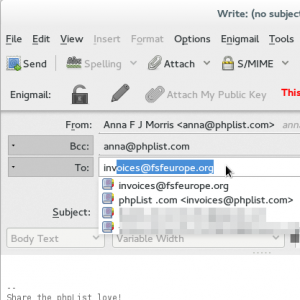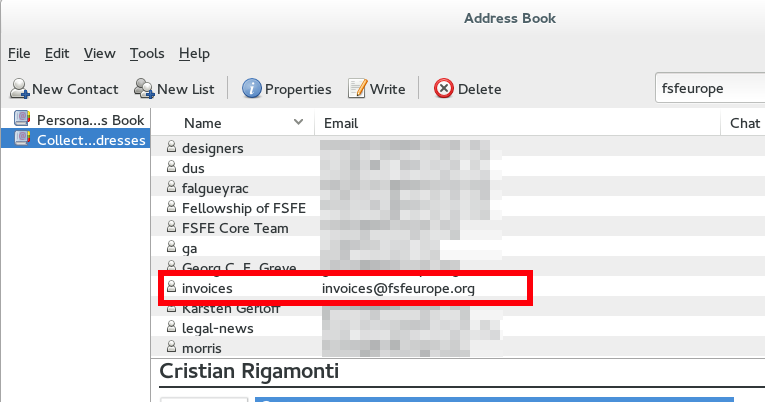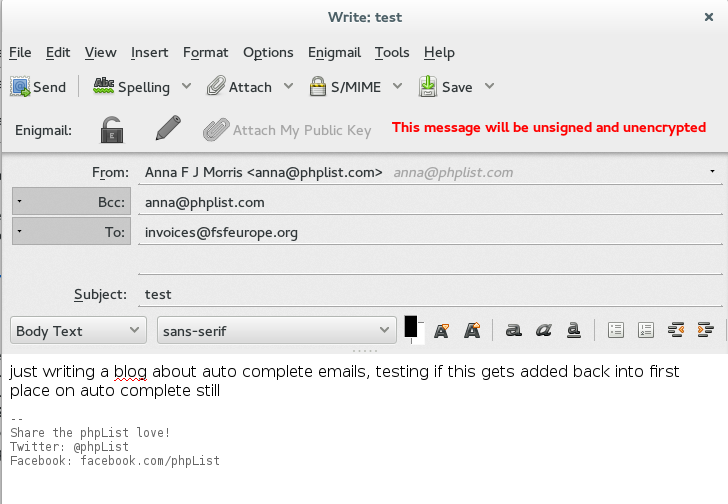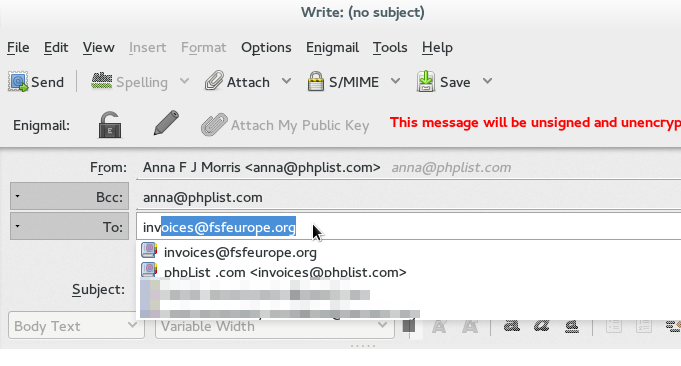I had heard tell of dramatic/humiliating problems caused by erroneous email auto-complete before, but never been personally affected. I recently discovered that, while social embarrassments are… embarrassing, when you leave one employer and join a new one, the stakes are raised and the problems caused could easily have wider repercussions. I decided to sort out my own email auto-complete, and write a quick guide on how to avoid problems with auto-complete and employers.
Table of Contents
What’s the problem
With many companies using addresses like invoices@, accounts@, hr@, timesheets@, it is very easy to send internal or private/personal information to your old employer by mistake.
This is partly caused by the relative infrequency of using these addresses. If you worked for your old employer for many years, and emailed accounts@old-employer.com each month, it could take years for accounts@newemployer.com to be promoted to first place in the auto-complete list: long after you yourself have moved on emotionally, financially and geographically, these administrative addresses could still be popping up. Yet the potential impact of a mistake remains high.
Above is an example of my auto complete for “invoices…” about a year after my work at fsfe ended. invoices@fsfeurope.org is still above the equivalent address at my new employer.
You could stop using collected addresses
Many mail clients keep a list of emails which you have used, called “collected addresses” – for slovenly users like me, this function has come to replace proper address book management. I have been told the best way to avoid bad auto-complete is to turn off collected addresses and manage my contacts “properly.” If that option is not for you (as is certainly not for me) then carry on reading.
First, delete all the old email addresses from address book
The first way to deal with this is to go through your collected contacts list and delete these emails. In Thunderbird this is Tools > Address Book and then collected addresses form the side bar. Type your former employers domain name/s into the search bar in the top right and then look through the list, deleting all those which could easily cause confusion.
You can probably leave personal emails in, and lists; it’s those administrative emails that are the main target.
Once deleted from collected addresses these emails will be totally removed from your auto-complete, until you mail them again.
If you mail an old address again, even just once (as I do above) it is added back into your address-book as if you had never removed it. It will still pop-up in first place on the auto-complete.
Above is the auto-complete two years and 8 months after I left fsfe, having emailed the test message. They are still at number one in the auto-complete.
Second, delete/edit your….
What file contents do I need to delete or edit to re-set the order of auto complete for everything, or just for certain domains? Can anyone help with this?